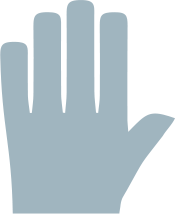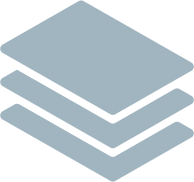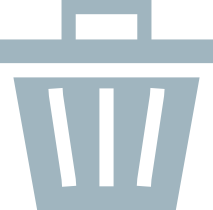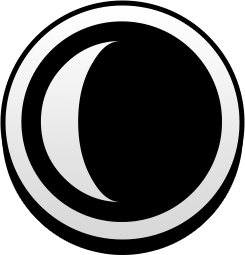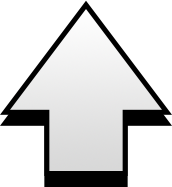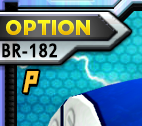New Template Rules
Rules & Assets for new card template
With the new card template, we have a totally new anatomy and some new rules. First, let’s examine the stylistic changes to familiar elements. Click each one for a huge version of the image.
Limiter Icons
Each of these were designed to look like circuit board modules with pinouts you can add to a DIY tech project. If you look closely on the card frames without one of these, you’ll either see a grayed out set of pin holes or nothing at all, which indicates if that card can even have that module. Just a small detail.
Category Icons
Type Icons
Ability Rename: Guard
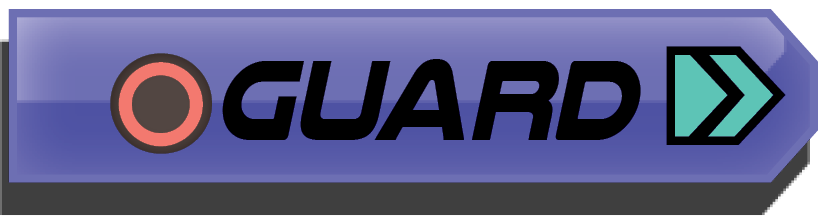
“To Zero” has now been renamed “Guard” on all attacks going forward. While the old version is much simpler and gets the point about its effect across, two problems led to this change:
- DBE now has effect resolution speeds. “To Zero” may be too straightforward for new players and cause them to apply the effect immediately, at the wrong timing.
- The name “To Zero” is very cumbersome. Talking about it is so difficult when there are non-abilities with the exact same effect phrasing that we always use the term “Guard” as in the opposite of “Counter”.
New Symbols
Flash. This is an evo-bonus effect that activates once, in order listed, then goes away. Much like a regular support effect. The opposite of a permanent. Void. This is a stand-in for the word “void”. Can instruct you to void something as an action, or else make something unvoidable.Speed icons are later on this page.
Location Zone Tags
The pointed, orange tags with a zone name represent the location depicted or cards within it. They do not represent a timing. At the start of an effect, it means “when this card is in this zone…” It may also instruct you to put cards in the depicted zone or remove cards from it.
Examples:
- DP — Data Packet Zone. This is where players rack cards for their +P value (added packet). This zone symbol is not the same as DP requirements on a card, nor the amount of DP value in the zone.
- DZ — Destiny Zone. This is where players have cards that start the game outside of their main deck.
- ACTIVE — The active Digimon. This does not refer to any cards in the stack under the active Digimon. Often used to grant a passive effect while this Digimon is active.
- AZ — Active Zone. This is the zone where the active Digimon and all cards under it are placed. To keep track of effects from the AZ, slide the card out a bit until this effect can be read.
- EVOLVE — Evolve Zone. Means the card will usually stay in this zone instead of getting sent to trash at the end of the phase; in order to get constant effects.
- SUPPORT — Not on cards with “SUPPORT” as their primary timing, but used to reference other cards in the support zone.
The Dark Area, Deck, Hand, and Trash are not zones for these effects.
Grid
The “Grid” is a term that refers to all cards a player has combined in their Deck, Hand, Trash, Active Zone, DP Zone, Evolve Zone, Support Zone, and attached. These cards are “on-grid”. It does not refer to cards in a player’s Dark Area, Destiny Zone, under other cards due to an effect, or deleted from the game. Those cards are “off-grid”.
Not referenced on new-template release cards.
1st Attack
The turn player now gets their “1st Attack” at the start of their Prep Phase instead of Battle Phase. The “1st Attack” ability and card effects still resolve as normal and steal away any the opponent has, or else secures their own existing as usual.
Stylish Keywords

Attack abilities granted by an effect are now inside a lime green keyword bubble to make them stand out as specifically abilities and not as part of the effect. This means they activate at their normal timing instead of immediately. Note when a card grants 1st Attack by itself and when it grants an attack the 1st Attack ability.
[1/Turn] is now a pink keyword bubble with “X・Turn” where X is any number of specified activations per turn.Timing Keywords. Replacing the simple underline for timing are colored bubbles specific to each timing in the game. They are PREP, EVOLVE, STRATEGY, SUPPORT, BATTLE, END, ANY. ANY can also be combined with other phases to get a synthesis of the two as before and it takes on the color of the proper phase.
“OR” is now bolder and white to set it apart from the rest of the whole effect. This was designed to help players better distinguish which items within the effect they must choose.
CRITICAL. When this effect resolves, set your HP to 10. If it’s already 10, get KO’d immediately instead. This is placed with highly abusable effects such as Power to 0, which could be chained indefinitely. Or else used with effects that should not be used in succession (such as Crash with opponent’s Power to 0).
DATA cards
“DATA BREAK” now has a stylish timing bubble but follows the normal rules. The “DNA” section has been removed for redundancy since DNA rules only require you to have a card with the same name, which DATA category cards already satisfy.
Effect Speed
Effect speed is a new rule to Digimon Battle Evolution. Or should I say an old rule? Originally, effect resolution speed icons could be found in the Playstation game DBE is inspired by. However, the original rarely worked as intended since it didn’t have a very intuitive tie-breaker rule for timing conflicts (they used a secondary card number for this). DBE already had three levels of speed, they were just hidden in the rules in a weird way and implicit. Now they are explicit. First, find the explanation for each speed below. Then the full resolution order rules. Finally, a quick wrap-up to help players mentally “convert” the speed of old cards without this printing.
Speed Introduction
Voids and unvoidables. Previously, this was a set of rules designed to make Jamming and void cards function without paradoxes of causality. Most cards, especially things that can change the game in ways conditional effects would later use. Counter and other sluggish cards that activate last either for advantage or as a penalty. Especially effects with no use outside of battle.After all support cards are played normally by both players, begin resolving effects in the below order:
Resolves first. Quick. This speed is used by voids and their own opposite—unvoidable effects. This includes effects that act as unvoidable on something else, such as “own power can’t lower or be 0”. The Jamming ability must activate at this time. Mimic must also activate now since it could copy Jamming. Most of this is the same as the old rules for void/unvoidable and Jamming. To sum up, these are effects that might cause weird time paradoxes if they tried to resolve any later. Attach from Hand is a special activation speed and can activate now or be reserved for a later timing. Resolves second. Default. Almost every effect resolves at this timing. If there is any doubt for old supports, resolve them at Speed 2. When resolving an attack ability at this speed, simply reveal your attack (if necessary) to prove you chose this one, as you would with Jamming and Mimic above. The following attack abilities resolve as described below, in normal tie-breaking order:- 1st Attack — Reveal attack. Set own attack to happen first; can stack with itself. This is completely erased by a later-activated “2nd Attack”.
- Killer — Reveal the listed attack and if valid, get 1st Attack (above) and Boost own Power +300. No other rule changes from normal.
- Recode, Corrupt, Draw, Recycle, Trash, Static — Reveal attack. Resolve the effect in full. No other rule changes from normal.
- Attach Hand or Trash — Attach up to 1 card from Trash/Hand as instructed. If Attach Hand and not used at Speed 3, resolve that now. Attach Hand or Trash can be delayed instead until Speed 1.
- Guard — Do not reveal attack! Set “Guard check” and resolve later during the Battle Phase. At this time, players don’t know if the Guard attack was actually chosen. This activation simply means it hasn’t been voided, nothing else happens yet.
- Counter — Get 2nd Attack (erases all own 1st Attack set up till now) and set to attack last, do not set own Power to 0 at this time. Counter sets Power to 0 when you gain the ability instead. The rest of this is resolved during Battle Phase (Set Counter attack).
- Grudge — Get 2nd Attack (erases own set 1st Attacks). Reveal attacks and if valid, double own Power now. The rest is resolved during Battle Phase (Set Revive by own Grudge power).
- x3 VS — If valid, triple own power now.
- Attach — Any pending, unused “Attach” abilities can be used now, from their respective zones. Attach Hand, Attach Trash, Attach Deck. This is the only timing for Attach Deck.
- Drain — Set “Absorb HP” and resolve later during the Battle Phase. This simply represents Drain not being voided at this time.
- Crash — Set “Self-destruct” and resolve later during the Battle Phase. This simply represents Crash not being voided at this time.
- Shatter — Discard any 0 or 1 attach in play. Reduce all opponent’s Power by this printed Power or its current power, whichever is lower. Changed from requiring players to hit with it.
- Flat — Set “Flatten attack” and resolve later during the Battle Phase. This simply represents Flat not being voided at this time.
Resolutions that continue in Battle Phase…
In the Battle Phase, resolve the attack abilities in this exact order when applicable, always respecting normal tie-breakers:
- Determine the first attacker.
- Guard: Check all set Guard effects for validity, then set their target Power to 0.
- Shatter: Choose and discard an attach in play.
- Counter: If Counter attack set, skip the countered attack if valid, then use that attack against its owner, then deal own Counter’s damage (always 0 unless boosted).
- Crash: If Self-destruct is set, when attacking, deal damage equal to Crash owner’s HP instead of Power (ignore Power).
- Drain: If Absorb HP set, when dealing damage, increase own HP by the owner’s damage actually dealt.
- Flat: If Flatten attack set, when dealing damage, Flatten (one token).
- Grudge: Whenever KO’d, if Revival set by Grudge, revive owner with HP by Grudge’s current Power.
Despite having speeds now, attack abilities are still not the same as supports!
Speed Summary
- Players each play up to 1 card in their empty Support Zone.
- During this phase, players alternate resolving supports/abilities (when possible) one at a time, highest speed to lowest, looping each speed until all its supports resolve, then moving to the next, until all effects are resolved.
- Resolve all Speed 3 as a normal void. Voids and unvoidables are Speed 3 (including Mimic).
- Resolve all Speed 2 as default effects in the game. Attack abilities sometimes fully resolve and sometimes just “set” part of their effects for later. Most cards are this speed, including get 1st Attack.
- Resolve all Speed 1 supports first. Reveal both attacks. Then resolve all Speed 1 attack abilities. Cards that make a player slower or only work during Battle and End phases are this speed.
- In Battle Phase: Finish resolving the attack abilities that have to do with dealing damage (Counter, Crash, Drain, Flat) or reducing opponent power (Guard).